 |
| |
- How does this service ? What are the steps?
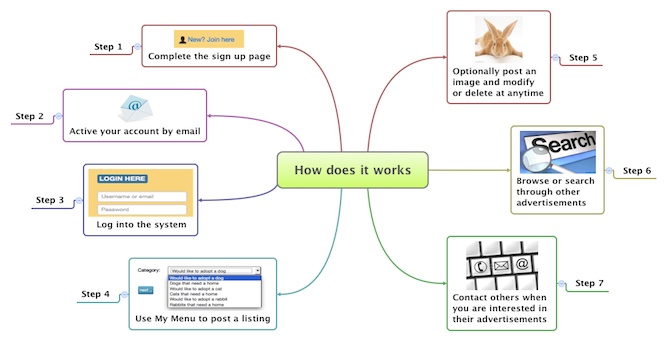
- Complete the sign up page.
- Check your email to activate your account.
- Log into the system with your login and password.
- Once logged in, use My Menu to Post a Listing.
- You can optionally post an image of yourself or what you like. We will resize/crop the image before uploading
as required.
- You can at modify, delete or hide your listing at any time.
- Browse or search through other advertisements.
- If you like an advertisement, click the "contact" link to send them a message.
- Your email or phone number will not be revealed with this message unless you so choose.
- If the other user responds, or sends a message out of the blue, you will receive an email notifying you of this.
- You must then log in to check the message and/or respond to it.
- Once you feel comfortable enough to exchange contact details, you can then contact them directly.
- How much does this service cost?
- This site is free to use. You can search, post, send and read messages for free. We may change this in the future.
- How long does it take for a profile to be approved?
- Currently about 1-4 days, though this may vary on our workload. You can fast track approval by becoming a gold member. Profiles of gold members are normally approved within 24 hours.
- Do I need an advertisement or listing to contact other users?
- Yes, you must first create a advertisement (also known as a listing) before
you can contact others or receive messages from other people. The listing
does not need to reveal your name or contact details.
- What is the difference between account details and listing details?
- A listing is also known as an advertisement or a profile. Account details are
confidential details about you. Listing details are public information about you.
Account details are details about you that we do not reveal to other users.
You submit them when you sign up. We use this to identify you. Listings are
advertisements where you submit information that will visible to others. Information
in the account details are usually not carried onto the advertisement.
- How do I submit listing?
- To submit an advertisement, select login and enter the login and password that
you created when you signed up. Click forgot password if you have forgotten your
login or password. You must activate your account before you can log in. Check
your email for instructions on how to activate your account. Once you have
logged in you can 'Post a Listing' to create an advertisement.
- I just created a listing and made some mistakes in my listing. How can I fix this?
- Once you have logged in you can 'Edit your Listing'. Please note whenever you change
your listing or account details, the listing will become invisible to other users, till
the administrator approves the changes.
- What are the benefits of using this service, over what i'm doing now?
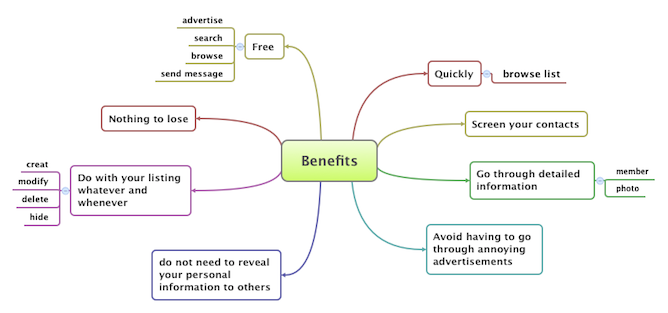
- The service is free to advertise, search, browse and send messages.
- You have nothing to loose by putting an advertisement on this site.
- Your email and phone is not revealed to other users till you choose to do so.
- You can create, modify, delete or hide your listing whenever.
- You do not need to reveal your personal information to others till you are comfortable with that person.
- You can search and browse a list of potential flatmates quickly.
- You can screen your contacts and avoid direct phone calls or direct emails.
- You can go through detailed member information including photos.
- You can avoid having to go through annoying advertisements and having to
call everyone.
- Do you keep my personal information confidential?
- We will NOT reveal your name, address, phone number, or e-mail address to other
users. You may divulge this information once you feel comfortable with your contacts.
Additionally, we will never disclose your personal information to outside parties.
We mainly collect such information to keep our site safe and to prevent abuse of our
site.
- What image format do you accept? How big should the image be?
- Images should ideally be 1:1 ratio. eg: 100x100 pixels, 250x250 pixels, or 330x330
pixels and so forth. We accept JPG or GIF formats. Images should ideally be less than
50k in size.
- What should I do if I forgot my login and/or password?
- Go to forget password and we'll send your login and a new password via email.
You can change your password once you log in.
- What do I do if I did not get my activation email or have lost it?
- Use My Account and update your details. We will send you a new activation code via email.
- I have found a pet or a place for my pet, how do I remove my self from the system?
- Login with your login and password and choose delete listing. Once your listing
is deleted the system will not contact you any further.
- How long will my advertisement remain visbile?
- Your advertisement will remain active for about a six months. This is subject to
change depending on your level of activity. After that, we will ask you to recreate
it. When you've found a pets or pets adopter and no longer in need of the services,
be sure to delete or hide the advertisement. We however do not want out of date
advertisements on the system. As long as you remain active will may keep the listing.
- I placed a "I am looking for a pet" advertisement.
Can I switch my advertisement from "I am looking for a pet" to "I have a pet available"?
- To do this delete your advertisement first. You then go to My Account in My Menu, and change your
advertisement preference. You then need to recreate an advertisement using 'Post a Listing'.
- Who should I notify if I'm having problems or found some problems with the
site?
- If you discover any problems, please contact us and let us know. We are working
hard to make this site a great resource.
- SCAM and SPAM Alert. Beware when using sites such as these.
- Below are some rules to be aware of when using this and other such sites.
- We do not check the authenticity of an user. So you need to be careful before you deal with them.
- Never send money to someone without meeting them first. They take your money and there's no unit or accommodation.
- Don't provide your bank details or other private details. They can send you a large amounts of money, but it may take a while for your bank to tell you it's a fake deposit. They may ask you to send you the "overpaid" amount or other private details, before you hear from the bank.
- Don't provide your key ID details without meeting someone face-to-face. Be careful if someone wants your address, a copy of your passport, license, date of birth or such details.
They steal your identity and commit fraud in your name.
- Report suspicious users to the site with a copy of the message.
We will cooperate with the Police and ACCC Scam Watch to investigate and prosecute scammers here or overseas.
- If an ad sounds too good to be true or suspicious - they probably are.
- If you haven't met them face-to-face don't trust nice pictures.
- We also do not support sleazy ads, or rent for services. If such ads are found please report them as they will be removed.
- Please also review the following sites for useful information on scams.
|
|
 |